The patch notes for this most recent release of Vainglory were awesome. AdyEndrus did a great job of reviewing those notes yesterday and I encourage you to check it out. However, what’s most exciting for me is digging up all the little changes that were not documented – and there were several.
Scout Traps
Not everyone realized that once you take damage from a scout trap, the enemy team has visibility into your every move for the next 7 seconds. Also, unless you were paying close attention, it was hard to tell when this effect ended.
Now with 1.4.0, whenever a player takes damage from a scout trap a flare icon appears above their head and the ground under their feet glows red, signaling that the enemy team can see them. Likewise, the icon disappears when the effect ends. I believe this is a very useful improvement for all players.
As a side note, this change to scout traps shows how well Super Evil Megacorp (SEMC) listens to their fans. This idea was a originally posted by a member of the community on the Vainglory subreddit. Not only did a couple developers immediately reply to the suggestion, they actually put it in the game! Thank you, SEMC!
Last – but not least – you are now unable to buy scout traps when your inventory is full. This was a problem in the previous release because people would accidentally buy scout traps when their inventory was full and it would place a scout trap right at their feet – sometimes multiple scout traps if they weren’t paying attention. So, if you previously wondered why your one of your teammates was placing scout traps on your spawn platform, you now know why. 🙂
Flare guns
According to the patch notes, flare guns are no longer global. Instead, the player targets an area and it shows everything in a 6m radius for a 12-second duration. However, there are several unwritten details that I found interesting:
- The range of a flare is somewhat limited. In other words, you cannot flare an area from across the map. The range is approximately the size of your screen. This also means that if your opponents see a flare go off, they know at least one of your teammates is nearby (and vice versa).
- When a flare is initially used, a flare icon appears at the origin, where both teams can see it. However, this icon only lasts for 6 seconds and the duration of the flare is 12 seconds. This might be misleading for both teams because once the flare icon disappears, there’s no way to be sure if the flare is still active or not.
- Flares don’t just reveal heroes. They reveal everything in the area, including minions, mines, or even the Kraken. This could be very useful for checking if there’s minion camps to steal from the enemy jungle or for helping you to snipe a gold mine or Kraken from a moderate range.
- Flares now have a 5-second cooldown (down from 30 seconds). This makes them fairly spammable.
- You can no longer buy flares while your inventory is full. This means that if you want vision in the late game, one of your teammates needs to keep an item slot open. This also means that Celeste’s Heliogenesis, Vox’s Pulse, and Taka’s Kaku all become more valuable because they’re all ways of checking bushes without using an item slot (or money).
Here’s a quick clip illustrating what I mean by the first four bullet points:
As a final side note, many of us traditionally begin a match with two heal potions. Since the price of flares is reduced to 25g, I can foresee many players beginning a match with a single heal potion and a flare, particularly if they’re a support.
Aegis
Aegis received a 5 armor increase, from 25 to 30. It’s a tiny change, but worth noting anyway. Frankly, I think this was some sort of a perpetuated bug because I always felt it was weird to “upgrade” from Kinetic Shield – which has 30 armor – and lose 5 armor in the process.
The ? Ping
After the removal of the avoid ping in 1.2.0, the ? ping became the newest way for teammates to rage to each other. It didn’t help that the sound created by a ? ping was audibly negative in nature. SEMC has now made the sound a little brighter. Hopefully, this helps alleviate a bit of the ping raging that we see on occasion.
Here’s the old sound:
Here’s the new one:
Post-match Honoring
As of the previous patch, we now have the ability to honor our teammates or opponents who have proven themselves worthy in battle. That person would then receive an in-game notification that they had been honored. I thought this was a great way to build a more loving gaming community.
As of this release, they removed the ability to honor people who you are friends with. When you get to the post-match scoreboard, you’ll notice there are no thumbs up/down buttons for anyone on your friends list (teammate or opponent). I’m guessing that SEMC assumes that you already think highly of your friends – at least that’s the hope. Plus, my understanding is that the honor system may turn into something more meaningful down the road – maybe with achievements or rewards – and teaming up with people from your friends list would be an easy way to farm honor and abuse that system. However, I’m curious how this is going to play out in the higher tiers where there’s not very many players and they’re already on each other’s friends lists.

Additionally, prior to this release you had no idea who honored you, except that if you received 3 or more honor notifications, you knew that at least one of your opponents respected your efforts. Now, with version 1.4.0 your honor notifications indicate who honored you. I now feel even more warm and fuzzy inside when I see honor notifications. Hooray for a more tightly knit community of players!

Duck Player Music Volume
If you’re someone who likes listening to music while playing Vainglory, you’re going to love this next undocumented feature. There’s a new setting for the Vainglory app that will make your background music automatically “duck” (or lower in volume) to allow better hearing of in-game sound effects. When you exit the game, your music audio levels return to normal. Wikipedia describes ducking really well.
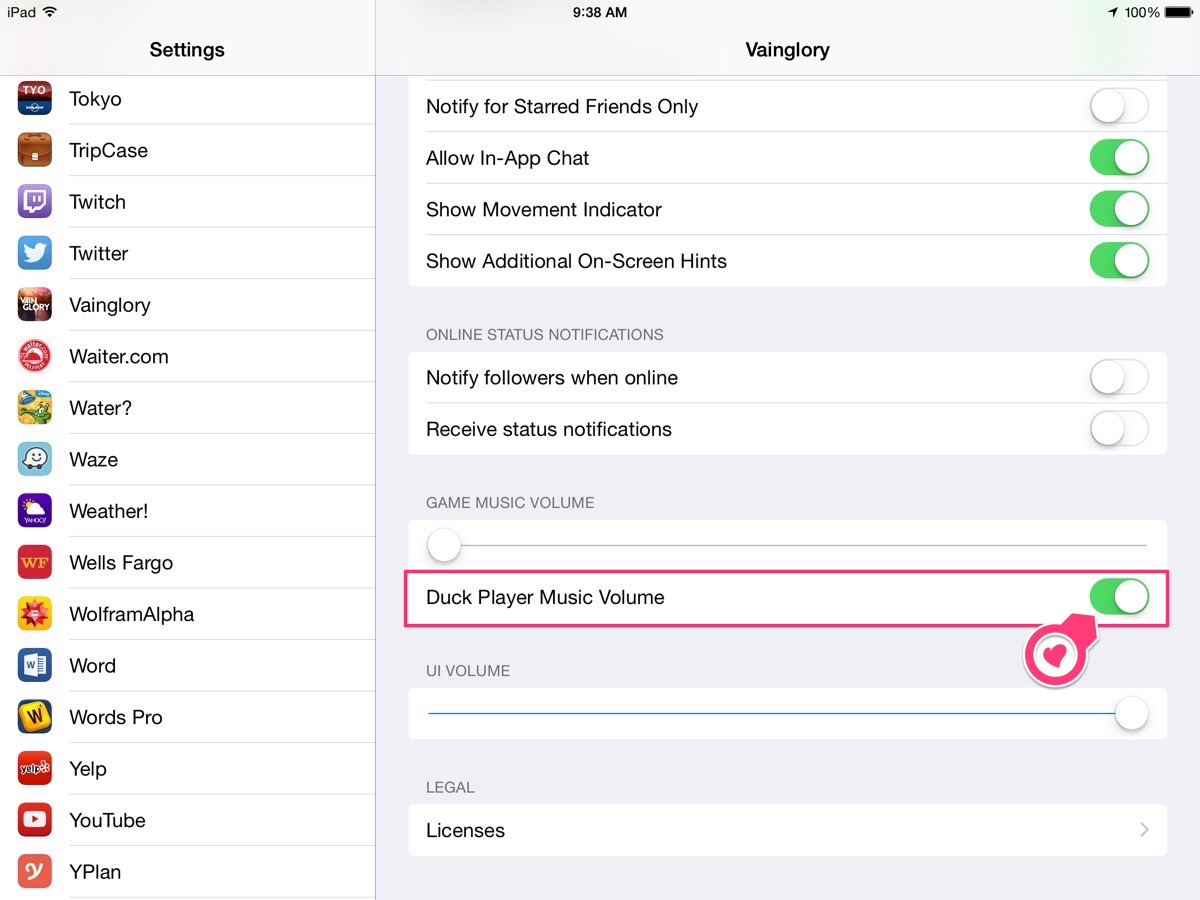
As of right now, this is only a function on iPad, due to a bug on the iPhone. Credit goes to halcyon400 on the Vainglory subreddit for letting me know about this one and also providing the screenshot. Thanks, halcyon400!
That’s all I have for now! Hopefully, you found this useful. If I missed anything, let me know.
— Gadianton

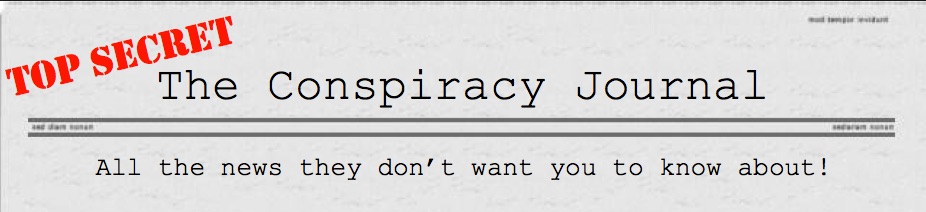
1 Comment
Inkeyes
May 11, 2015 10:48 amThanks for the very useful info. before I kept thinking people flare me after i hit a trap or something, you know and now i know.